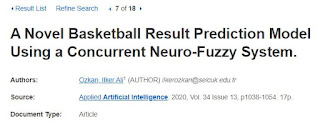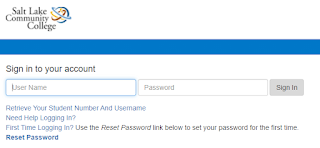Many articles are available in full text, through the library databases. There are several reasons there might be no full text available on a library database search: a) the journal is only available hard copy in the library, b) a full text license is not available through the library, c) the library has a full text license but not in the specific library database you are using. These instructions are for situation C. (These instructions are for Salt Lake Community College. I wrote similar instructions for SCSU.)
Purpose: How to find a full text article when there isn't a full text in the search results.
-
In whatever library database you are using, you will always find an article that does not have full text.
- Review the interface; be sure there isn't an HTML or PDF for full text.
- Scroll down the page because the full text may be below the source information.
-
If there is not full text, copy down the name of the journal. In the case of the example, the article is "Applied Artificial Intelligence."
- In addition, copy down the publication date. In the case of the example, the publication year is Volume 34 2020.
- Return to the library home page.
- Click on the Academic Publications icon.
-
Enter the name of the journal name in the search field.
- For this example, I use "Applied Artificial Intelligence."
- Click the Search button.
- Review the list of results for the correct journal publication.
- Click the Full Text Access link to open the available databases. The list will identify database subscriptions with full text licenses.
- Select the database that has full text for the publication date you require.
NOTE: Interlibrary loan may be necessary in the following cases.
- This example has full text in four difference databases. However, there is no full text license for the most recent 18 months.
- The journal publication does not appear in the search results; there is not a full text license available.
| |
| |
| |
NOTE: Interlibrary loan may be necessary in the following cases.
|
All instructions and documentation written by:
Dr. Jason Lawrence, M.S., Ph.D.
Theory and Practice of Professional Communication
Artificial Intelligence writers, Internal Documentation, and Emergent Texts
Visit my Official Blog, my LinkedIn profile, or my Web Page.
Visit my Official Blog, my LinkedIn profile, or my Web Page.